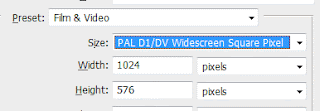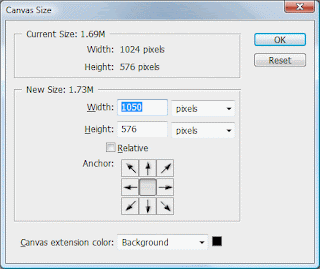Steve Jobs officially announced the impending launch of the new Apple iPad a couple of days ago. This is the type of device I've been waiting to be released for a long time now. Smaller & lighter than a laptop, but something that could potentially provide me with certain features and abilities that I often use a laptop for when shooting photographs.
From watching the keynote speech announcing the product, and various demonstrations from many different important people at Apple showing off how incredible it apparently is, I still have a few questions. Some of them may be answered from reading up on the various sites I currently have open, but I still can't wait for it to hit the streets so I can check the answers first hand.
I'm not going to make any comparisons with the iPhone, partly because it's not intended to be a replacement, it's not a phone, but mostly because I don't own an iPhone. I skipped the whole iPhone thing because I'm perfectly happy with my Samsung Omnia.
As noted above, I do have some very specific requirements & uses in mind for a device such as this (from a photography aspect), and I'm going to list some of them here and see if I can find out if it's capable given the information currently available.
Instant image review while shooting
When shooting tethered to a laptop with the D300s (or any other Nikon body), my main concern is being able to see my results on a nicely calibrated display immediately (well, within a few seconds) in order to get a better idea of sharpness & focus, checking the white balance, and being able to more easily see potential problems that may crop up as I move flashes around my subject. Basically as a replacement for the camera's built-in LCD. The problem with shooting tethered is that my laptop does not have an IPS display, so I have to now hook it up to the HP LP2475w IPS monitor so I can get a nicely accurate display.
The iPad comes with a 9.7" LCD (yup, a bit smaller than my HP 24") with IPS technology (score!). If the iPad will allow me some way of shooting on the camera, and having it come up on the screen within a few seconds, then that will certainly fit the bill for me there, especially if shooting on location (kind of difficult to plug the HP into an electrical outlet in the middle of a field or a run down old building). How it might be able to do this I've yet to determine.
Overall review of images at the end of the day
This is something else I often use a laptop for, again usually hooked up to the HP monitor. Now, carrying around a big clunky monitor with me sort of negates the point of being "portable" with a laptop, so it's not something I prefer to do. Also, it can make things difficult and awkward at a client's place of business to walk in with a bunch of gear, extension cables, etc, trying to find a clear spot on a desk to set it all up.
So, holding the iPad in my arm and being able to flick (literally) through images right there is a big bonus. The only issue is how to (without a PC or laptop) transfer images from the camera to the iPad. The D300s can use both CompactFlash and SDHC, although the iPad has built in readers for neither of these.
Again, we have a similar issue as to above. How to get the iPad and the camera talking to each other. But, if it's doable, the iPad will have the advantage of being able to flip it around so that either landscape or portrait images would be able to fill the screen (sort of).
Review of video footage shot on the D300s
The fact that video footage is not shot in RAW, but an 8Bit motion JPG format, getting accurate white balance that much more critical when filming. I generally use a Lastolite XpoBalance card to preset my white balance beforehand, but perfect neutral lighting isn't always the effect you want to achieve depending on what you're shooting. The built in LCD on the D300s seems to shift white balance to some degree depending on the angle you're viewing the LCD from.
As it's difficult to cart around a 32" 720p TV everywhere when you film (which is what I often use when filming in the studio) the iPad could hopefully at least give me some form of relatively immediate review of my footage to double check lighting and white balance on the scene in a more accurate fashion than the LCD.
If there's a way to stream liveview out directly from the D300s, either via its HDMI or AV output to the iPad display, that would obviously be the most ideal solution, but I'm not getting my hopes up.
So that's really my main required features for a device like this. Instant image review while shooting stills, a quick solution to view video footage shot on the D300s on a larger and more accurate display, and to easily show a range of images to a client or model at the end of a shoot.
The only thing I've read so far is that it's not a widescreen display. This isn't such a big deal for the review of images (as they're 3:2 anyway), but the widescreen video is 16x9, so when the iPad is oriented horizontally, it's going to bring the size down quite a fair bit. Whether it's enough to care or not I'll just have to wait until I can get my hands on one to see for myself.
The iPad is expected to be released in the US within the next 60 days, with a 3G version coming out within the next 90 days. In the UK, 3G versions are expected to be available at some point in June. I haven't decided yet whether 3G is going to be something I'd want or need on this device (all versions contain 802.11n wireless networking), but it will really depend on the cost difference on the purchase of the device itself, as well as the various data package options available from the different mobile phone companies over here.
The iPad 3G is coming unlocked by default so that it can be used on any network, but due to a couple of different reasons, it appears it won't work on T-Mobile (my current mobile provider). Whether this is just limited to T-Mobile in the US or T-Mobile in the UK, or what other providers it may affect int he UK I don't know. Again, another one we're going to have to wait for to find out.
More to come on the iPad as I do some more research and figure out what it can and can't do to satisfy my needs.
Saturday, 30 January 2010
Friday, 29 January 2010
iPad Announcement
I've got another post scheduled to appear tomorrow regarding Apple's new iPad announcement, but I saw this and just had to post it. :)
I'm in two minds about whether I want to eventually get one of these, but right now I'm leaning towards definitely. I'm certainly not an Apple fanboy (in fact the last Apple product I owned was an Apple IIe, and those came out in 1983), but I would've bought an iPod Touch years ago if only it had a bigger display. Now it does.
I'm in two minds about whether I want to eventually get one of these, but right now I'm leaning towards definitely. I'm certainly not an Apple fanboy (in fact the last Apple product I owned was an Apple IIe, and those came out in 1983), but I would've bought an iPod Touch years ago if only it had a bigger display. Now it does.
Thursday, 28 January 2010
To Grip or Not To Grip
This post was inspired by a question I saw on the Talk Photography forums, and I thought I would detail a little about the reasons why I chose to shoot with a grip, and why I can't live without it any more.
I started off, photographically speaking, with a Nikon N90s (that's F90x to some of you), a fantastic film camera if you didn't want to spend an absolute fortune (at the time) on an F4s or F5. America considered the N90s their "lowest end professional 35mm SLR", the rest of the world considered the F90x the "highest end amateur/hobbyist 35mm SLR". Whichever way it was worded, I loved my N90s (I still have it, although I haven't used it in a few years now).
This was the only 35mm SLR I've owned that I didn't purchase the grip for (although I wish I had now). I did get the MF-26 replacement back for it though, which added some great features to the camera.
After making the expensive decision to go digital I went for a Nikon D100, along with the MB-D100 grip (a US$1750 purchase at the time). The primary reason was not the same as why I now choose to use a grip, but I did learn to love it. Originally I'd bought the grip to give the D100 a 10-Pin port to which I could attach my MC-20 remote. The D100 body didn't have one built in, but the grip did, although the MB-D100 did have its issues, according to some.
For a while, the majority of my shooting was still done without the grip, as most of my lenses were relatively short (all of them shorter than 80mm), and I felt it just got in the way unless I was on a tripod with my MC-20. Eventually though, I picked up a Nikon 75-300mm f/4.5-5.6 (a much better, sharper and more solidly built lens than the two 70-300mm Nikon "G" & "D" offerings that replaced it in their product line). This is where the grip started to become invaluable.
The D100 had outstanding battery life, as I never used the popup flash, so the only advantage to me of having the second battery in the grip was to add extra weight. Some of you may consider this a disadvantage, but it just made the whole rig feel that much more steady in my hands, and really helped to balance out the weight of the longer zoom attached to it, resulting in what I believed to be better images.
After I while I picked up the 300mm f/4 AF-S and this just reinforced my thinking regarding the weight & balance. So, from this point on, the grip was permanently attached to the D100 body. I ended up getting 2 more D100 bodies, both with the grip, so that I could shoot a couple of different lenses without having to switch them out mid-shoot, and had one as a backup body in the bag (by this point, the D100 had dropped to around $600 used, including the grip, which is the way I went when acquiring two more).
So by now the virtues of using the grip to help better balance the weight in my hands with longer lenses had well and truly embedded itself in my mind. Even with shorter lenses, I was starting to get used to it, and the extra shutter button & command dials certainly made life easier if I was shooting a lot of images in portrait orientation.
When I made the decision to upgrade, I sold off two of my D100 bodies, along with their grips and picked up the Nikon D200 along with the MB-D200 grip, using my remaining D100 as my backup body. As most of my photography by now was wildlife, the D200 resided in my bag with the 300mm f/4 permanently attached, along with the grip, and it was such a reliable camera that I rarely felt the need to pull the D100 out any more.
Incidentally, while the MB-D100 provided extra features to the camera, such as the 10-pin port, and voice memo recording, the MB-D200 provided no other features than the extra set of shutter release, command dials & AF button that already exist on the body.
Since picking up the 300mm, I really hadn't used the 75-300mm lens that much as the two just didn't compare at the 300mm end and that is where I spent most of my time. But, the times were coming where I needed something that would cover that mid-to-long range at a quality at least as good as the 300mm. So I took the plunge and bought the Nikon 70-200mm f/2.8 VR lens (the original one, not the recently revamped VRII - and I'm not going to get into arguments why one is better than the other) and also the Sigma 10-20mm f/4-5.6 (I didn't feel it was worth almost double the price for the f/3.5 version after reading all the reviews comparing the two).
The 70-200VR is a heavy lens, probably about the same as the 300mm f/4, and the grip again proved its worth. The 10-20mm is a short stubby lens, but now that I've had a good few years to get used to the grip, I find it difficult to shoot using a lens even this short without one, especially as I shoot "left eyed" (definitely watch this video if you also shoot left eyed).
More recently I upgraded to the D300s, along with the MB-D10 grip. I'm in two minds about this grip, because there are things I do and don't like about it, although Nikon have gone back to having the grip provide the camera with extra abilities.
My biggest gripe with this grip is that it only holds a single EN-EL3e battery. Your original battery still resides within the camera body itself, which means that when it dies you have to remove the grip completely to replace that battery, although you do have the option of not using a battery in the body at all (meaning you're back down to using a single battery), and also the ability to tell the camera which battery to use first (I always tell it to use the battery in the grip first, then default to the battery in the body, that way I can switch out the battery in the grip, but I've still got some in reserve when needed).
But, this design does have its advantages. The MB-D10 grip uses a tray on which you mount the battery before sliding it inside the grip. Two trays come with the grip, one for using an EN-EL3e battery, and one for using 8x AA batteries. Using the AA batteries, this bumps your speed up to 7.7fps. There is also an optional BL-3 tray available that can be used with an EN-EL4a battery giving you a full 8fps shooting speed (assuming your shutter speed is fast enough). The EN-EL4a battery also has a life expectancy of at least two and a half EN-EL3e batteries before requiring a recharge.
The MB-D10 grip also allows the D300s to improve its base "High Continuous" shooting speed from 7fps up to 7.7 or 8fps depending on which battery you put inside it.
The other new feature on the MB-D10 grip is that it gives you an extra little joystick for zipping through the image review, menus or (probably more importantly) selecting your focus points while holding the camera in portrait orientation. A very handy feature when shooting sideways up and don't want to (or are unable to) leave the viewfinder or contort your hands to adjust.
In short, I originally went with the grip out of the pure necessity to add the MC-20 remote cable to a body that didn't have a 10-pin port, and I just got so used to shooting with it, that it's a must-have item for me now.
Of course, there is always the argument that it makes you look like you're using a pro body and people will think you actually know what you're doing. ;)
Labels:
Equipment,
Nikon D100,
Nikon D200,
Nikon D300s,
Photography (General)
Tuesday, 26 January 2010
Joe McNally Interview on Photoshop User TV
But, the latest chapter in the life of PhotoshopUser TV includes an interview with Joe McNally, world famous Nikon shooter, where he talks a bit about the work he's been doing for Kelby Training, what sort of kit he'd take on a minimalist shoot, SB-800 & SB-900 flashes, his take on Nikon's new D3s, selling his D3 bodies, blogging and the HD video features of the new wave of DSLRs.
There's also an extended interview with Joe McNally, continuing on from the interview in their regular show where Dave Cross asks a bunch more questions and gets a bit more in depth.
PS. Yes, I have permission from Joe to use his photo. :)
Sunday, 24 January 2010
Photo 52 Week 3, "Chopped"
The theme this week was "Chopped", which sent quite a few ideas through my mind, most of which required a decent amount of effort to try to avoid the obvious, but I had settled on one specific image in my head. This wasn't it. :)
My own kitchen is currently a construction site, so I decided to head over to my mother's house to take the shot. The other reason was that I knew (or thought) she had some props there that I had in mind for the original image I wanted to make. As it turned out, she didn't. So, I had to come up with something else and shoot it in about 10 minutes, as she was rushing me to get out of the house as she had to leave (and I'd lose my assistant holding the light too).
So, this is what I came up with. I do like the composition and layout of it, for the most part, but the lighting definitely needs some work. This is primarily where I screwed up.
I wanted to use a traditional wooden handled axe, but after trips to four or five different local hardware stores I couldn't find a single one that was about the size I needed. The only wooden handled ones I saw were absolutely massive, and far too big for my mother's kitchen counter (which, as you can see from the image, just wasn't quite deep enough for what I was going for as it was).
The scene was light by just a single SB-900 from above camera right, shot through a 33" TriGrip diffuser. If I'd had the time, I would've added a second snooted or gridded SB-900 above at the far side of the axe (flagged off from the camera to help prevent flares) pointed at the axe head in order to give it some reflection and show off a bit more of its curved shape and definition.
I might also have possibly put another snooted SB-900 camera left on the countertop throwing a very small amount of light on the back face of the axe head to help separate it a bit from the dark shadow of the countertop.
I do have a couple of other ideas for the "Chopped" theme, but there just wasn't enough time to shoot them when I did this (like I said, I didn't even have enough time to get this one right), so this is a subject I want to go back to in the future to try those out, as well as revisit this particular shot and fix the lighting.
You can follow the progress of my Photo 52 over on my Photo 52 Blog.
Labels:
Light Modifiers,
Nikon D300s,
Nikon SB-900,
Photo52,
Strobism,
Wide Angle
Friday, 22 January 2010
What's in the bag? - My Strobist Kit
Short of taking everything, which kind of defeats the purpose of traveling light and using small strobes, there's no way that I would be able to put together a one-size-fits-all set of gear. Sometimes I may only need a single SB-900, other times I may need a dozen. I might only need a single lens for the whole shoot or I may require 2 or 3. I may or may not require softboxes, light stands, background stands & backdrop, snoots, grids, gels & holders, flash brackets, clamps, laptop & USB hard drives for tethered shooting, or any one of a hundred other things.
That is not to say that I don't always have a bag prepared and ready to go should the urgent need arise, and that's where this post comes in.
I have a few different bags that I use, but the one I carry most often is my Tamrac Cyberpack 6. I bought this bag about 5 years ago and love it. It's got plenty of space in there, and feels fairly solid on my shoulders when carrying it around. Fully laden it can get very heavy, so I tend not to fill it whenever possible, especially if walking long distances during the course of a location shoot. It has a laptop pouch in the back of it that I rarely fill unless absolutely required for this reason.
But, to get to the list. I find this generally covers many initial scouting requirements and will also suffice for quite a bit of basic shooting, enough to keep the clients happy.
Note : Some of the items in the list link to Nikon USA as they don't seem to appear on the Nikon UK website for some reason.
- The Bag Itself
- Tamrac Cyberpack 6 Photo Laptop Backpack
- Cameras, Lenses & Associated Equipment
- Nikon D200 + MB-D200 Grip with Nikon 50mm f/1.8D attached
- Nikon D300s + MB-D10 Grip (no lens attached)
- Nikon 300mm f/4 AF-S
- Sigma 10-20mm f/4-5.6 EX DC HSM
- 6x Nikon EN-EL3e Batteries (2 inside each body and 2 spare)
- 4x 4Gb Extreme III 30Mb/sec CompactFlash Cards (for the D200)
- 2x 8Gb Extreme 60Mb/sec CompactFlash Cards (for the D300s)
- 1x 16Gb Integral SDHC Card (for recording HD Video on the D300s)
- Lights
- 1x Nikon SB-600 Flash
- 2x Nikon SB-900 Flashes
- 16x GP2700 AA NiMH 2600mAh Rechargeable Battieres (4 for each flash and 4 spare)
- Light Modifiers
- Lumiquest 80-20 Bouncer
- Lumiquest Mini Softbox
- Lumiquest Softscreen (built-in flash diffuser)
- 2x Lumiquest FXtra Speedlight gel holders
- Assorted Rosco gels, cut to swatchbook size for using in the FXtras
- FalconEyes "Flash Gun Bounce Kit Set" (snoot, 2x grids, and a flag/reflector)
- Other Bits & Pieces
- Manfrotto 3001BN tripod & 3030 3-way Head (Bought this a few years ago when they still marketed as Bogen) - I'm usually hand-held with flash, so I don't need anything overly heavy or stable; it's just to rest the camera on. When I am shooting from a tripod at a client's location, it's usually indoors with the Sigma 10-20mm and MC-20 remote so no wind or shake to contend with really anyway.
- Hotshoe bubble level (Not really needed any more on the D300s, but still used on the D200)
- Various Hoya & B+W UV & Polarising Filters
- Nikon MC-20 10-Pin Remote Control
- Nikon MC-21 10-Pin Extension Cable
- A couple of Lastolite Tri-Grip reflectors & diffusers
- A couple of Microfibre Lens Cleaning Cloths
- A stack of business cards
This setup doesn't really account for any umbrellas, light stands, softboxes or environmental portraits, but it does the job nicely. If I'm going straight to a business location, such as an office, with all the equipment and doing all the shooting there, I will usually pop the laptop into the back of the backpack so I can shoot tethered. Then I'll either take along a second bag containing light stands, flash brackets, umbrellas, reflectors, a couple of big white bedsheets to act as large diffusers, etc. or I'll just repack a single bag to suit the job.
So, there you have it. That covers most of my arsenal of strobist lighting gear and other gadgets & doohickies.
Labels:
Light Modifiers,
Nikon D200,
Nikon D300s,
Nikon SB-900,
Strobism
Wednesday, 20 January 2010
How awesome is Virgin?
I actually don't remember if this was at Lancaster or Preston that I saw this, but I'm 99% sure it was Lancaster train station.
This was shortly before Christmas and I didn't have a real camera with me, just my Omnia, but I had to grab a shot.
Ain't that great? At least one major organisation acknowledges that we're not terrorists! :)
Please be respectful of the staff and their requests if you go down to your local train station to take a few shots. Don't use flash, and if you would like to use a tripod, speak to one of the staff on the platform first and just let them know what you'd like to do.
Monday, 18 January 2010
CS4 SD Widescreen Resolution (1024 vs 1050) Part 2 - Photoshop
In Adobe After Effects CS4, the Pal DV Widescreen & 4:3 resolutions have been updated to conform with the appropriate standards for broadcast and video.
- SD 4:3 - 788x576 (formerly 768x576)
- SD Widescreen - 1050x576 (formerly 1024x576)
The resolution comes up as 1024x576, and if we click OK, we are confronted with a 1024x576 image, with our appropriate Action & Title Safe guides.
The obvious solution here is to simply type "1050" into the width box, and hey presto. You will get an appropriately sized image, however the problem with this is that you lose all of the safe guides that would normally be placed into the file automatically. The easiest way to create the appropriately sized document, but still retain the important guides is to simply adjust the Canvas Size (not the Image Size) from the Image menu and adjust the width from there to 1050 pixels.
This way, your guides stay at the appropriate action & title safe positions for 16:9 format display, but it extends your canvas to cover correct area. I've intentionally left the Background colour as black in this example so that you can more easily see what's happened. Obviously you would make the background colour to whatever suits your project best.
This clip is zoomed in a bit and is of just the top right corner so that you can more easily see the guides in relation to the edge of the canavas. Now our canvas extends an extra 13 pixels on both the left and right providing the full 1050 pixel width, but without moving or obliterating our action & title safe guides.
You could use this method each time you create a new graphics for SD DVD or TV usage, although personally I found it easier just to save it out as a PSD, set the attributes to read only, then load it up as and when needed to save any messing around.
As I said, there would be a couple of new posts on this subject and this is just one of them. The final (maybe) part of this will detail the resizing & "fixing" (or faking it) of HD footage to fit within this format, although this may take some time to get written up as I'll have to go out and shoot some footage. :)
Saturday, 16 January 2010
CS4 SD Widescreen Resolution (1024 vs 1050) Part 1 - After Effects
The CS4 suite has been out for a good while now, so some of you may have noticed this already and researched the reason for yourself, but I never really thought much of it before (I still use AE CS3 for many of my projects for compatibility reasons, so it's not really been a concern). But, now I got curious and came across a blog posting I thought might make for interesting reading, and it explains the reasons for what I'm about to mention far more adequately than I could've done.
If you've used Adobe After Effects in the past to produce PAL format SD Widescreen productions, projects that may be used on the web as well as burned out to DVD, you may have done as I often do myself.
That is to create the project in After Effects with compositions using the "PAL D1/DV Widescreen Square Pixel" preset. In AE CS2 & CS3 (and probably earlier), that format has always come up as 1024x576, a perfectly respectable 16:9 ratio. Then nest that inside a "PAL D1/DV Widescreen" composition, right click, choose "Transform" then "Fit to Comp" (or ALT+Ctrl+F). That way, you can render out the square pixel composition with your fancy h.264 codec for the web and render out the non-square pixel composition using MPG2 for DVD usage, while retaining (imho) the maximum quality for both formats.
Well, thanks to CS4, it turns out we've been doing it wrong all this time. :)
When you create a "PAL D1/DV Widescreen Square Pixel" composition in AE CS4, the actual dimensions are now 1050x576.
"What? What is this madness? That's not 16:9!" I hear you cry.
Well, rather than try to explain it here without reproducing a lot of information in the post I'm about to link, I'll just link the post.
Now that it's all been explained, 1050x576 makes complete sense and we really have been doing it wrong all this time.
As mentioned earlier, I've always right clicked the nested square pixel comp and set it to fit perfectly inside the 720x576 non-square pixel composition to burn out for DVD, but this doesn't entirely fix the problem. It will make that square pixel comp fit the entire frame, thereby solving the problem of vertical black bars on either side of the footage, but as there are 13 pixels missing from either side of the square pixel composition it does stretch it just very slightly when played back from DVD. This may not be immediately noticable, but it is there and the camera already adds enough pounds as it is, or so they say, without making your actors even wider.
So, what does this really mean? As far as my personal workflow goes, it just means that I'll now be creating three compositions instead of two.
- Master Composition : 1050x576 PAL D1/DV Widescreen Square Pixel
- Web Composition : 1024x576 Square Pixels (exactly the same as the CS3 WS Square preset)
- DVD Composition : 720x576 PAL D1/DV Widescreen
This Master will then be nested inside the "Web Composition". This is a true 16:9 format composition which can then be uploaded to Youtube, Vimeo, hosted on your own website or wherever. The left and right edges of our frames will be cropped by 13 pixels each, which isn't really a problem if you obey the "Action Safe" guidelines.
The Master is also nested inside our 3rd compostion, the "DVD Composition". This is 720x576 pixels, so it's already set appropriately (remember, without the little extra on the side, it's actually 702 pixels wide, so this width has always been correct in past versions of AE, as far as I know).
And that's pretty much that, for now, although below are a few links with some more information about pixel aspect ratios and accurate dimensions when working on SD projects (HD projects aren't affected directly, but they are if you intend to ultimately go out to DVD or SD broadcast).
- AE CS4 Pixel aspect ratio and frame aspect ratio @ Adobe.com
- Commissioning - A Guide to Picture Size @ The BBC
A big thank you to Mike Afford for the enlightening information.
Thursday, 14 January 2010
Wide Angle Lenses
I'm not trying to directly compare each of the lenses here, just show what's available for Nikon bodies and the different field of view range available with them (which was one of his questions). That said, after doing some research, looking at comparison photos on the web, and trying some out for myself, I personally decided to go for the Sigma 10-20mm f/4-5.6 and don't regret the decision for an instant.
So, let's first have a look at what's available.
- Nikon 12-24mm f/4G ED-IF AF-S DX NIKKOR
- Sigma 10-20mm f/3.5 EX DC HSM
- Sigma 10-20mm f/4-5.6 EX DC HSM
- Sigma 12-24mm f/4.5-5.6 EX DG Aspherical HSM
- Tokina 12-24mm f/4 AT-X 124 PRO DX II
As I said, this wasn't to compare the quality, sharpness, chromatic abrrations, distortion or any other issues between each of these lenses. I'm not Ken Rockwell, I can't provide reviews or comparisons for products I've never actually used, or even seen with my own eyes.
As well as 10, 12, 20 and 24mm I've also put 18mm on there so that you can get a rough idea when compared to the wide end of a kit lens (18-55mm VR or 18-70mm DX, for example).
I know the focal plane isn't at the front of the lens as it appears to be in this image, it's merely for illustration purposes.
Personally I prefer having the 10mm wide end rather than 12mm, it lets me get just that little bit extra when I need it (which I have needed for some interior shots), and the Sigma 10-20mm f/4-5.6 doesn't distort quite as much as some of the others mentioned.
These fields of view shown above are for Nikon DX sized sensors when using specifical focal lengths. There are various field of view calculators out there if you have a look on Google that will allow you to work this out for yourself if you're on an FX or 35mm body (or if you want to look up other focal lengths for either sensor type).
Bear in mind that DX lenses aren't really going to be much use on FX bodies, so if you are calculating the field of view of a given focal length on full frame make sure it's a full frame lens. :)
Tuesday, 12 January 2010
Winter wonderland
The photo below was shot a couple of days before Christmas at about 4am (it had just finished snowing and I wanted to get out with the camera before the general public had trampled dirty footprints all over it). It also gave me the chance to do a bit of playing around with long exposures and HDR.
So, this was shot on the Nikon D200 with the Sigma 10-20mm f/4-5.6 lens (this lens and its counterparts being the originally planned point of this post). It's a tonemapped HDR composite of 7 shots from 1/250th to 15 seconds in 2 stop increments. The camera was setup on a tripod and I used my trusty Nikon MC-20 remote shutter release to capture each shot. I was not in bracket mode, and manually adjusted the shutter speed for each shot (so make sure you have a rock solid tripod with you for this kind of thing).
To detail the process just a bit, it's a composite of 7 images, all f/8 @ ISO200 and, as mentioned above, each being 2 stops apart from 1/250th of a second up to 15 seconds. The NEF files shot by the camera were brought into Photoshop for some initial modifications to the white balance, saturation and vibrance and then they were all exported out as JPG files at 100% quality. The initial adjustments were made to a single image that gave me the best overall visibility & detail for the snow & tunnel, then those identical settings were applied to the other 6 images.
Those 7 JPG files were then loaded into Photomatix to perform the HDR magic. After some adjustments inside Photomatix, the resulting TIF file was then brought back into Photoshop for a final slight curves adjustment resulting in the image above.
White balancing this one (or these 7) was a little tricky due to the mixed lighting around the area. Other than the street lights, there was no extra light added to the scene to help with the exposures, and this area is sheltered from the headlights of cars passing by. The street lamps are a mix of LED street lights and the traditional HPS lights, giving pretty extreme colour temperature variances throughout the shot.
I decided to lean my white balance more towards the warmer tones of the sodium street lights. I think this helps to lead your eye towards the tunnel and beyond through it. The blue tones from the LED illumunation just helps to add to the coldness of the snow surrounding it.
So, anyway, that'll do for now. I'm hoping to get out there and do some more playing around with HDR techniques in the future, but it's way too cold to be going out right now, and I'm getting a little bit sick of snow to be quite honest. :)
Sunday, 10 January 2010
Converting Framerates in AE
Now, you could simply place your 24fps footage into a 25fps timeline (or 30fps, for those of you on the other side of the Atlantic) and have it automatically work itself out for you, but more than likely you're going to be getting duplicated frames, resulting in jerky video. This is where Andrew's "Frame Rate Converter" tutorial comes to the rescue.
All of the techniques shown can be done manually using a calculator and AfterEffects' built-in plugins (the "Timewarp" effect in this case), but there is a preset included with the tutorial that just helps to speed things up a bit and save a few headaches. Andrew demonstrates in the tutorial how to recreate the preset for yourself if you don't want to download it.
As you're generally adding frames to D300s footage (going from 24fps to 25 or 30 fps) pay particular attention to what he says about "motion vector artifacts" at around the 8m 30s mark, but do watch the whole thing so you can fully understand what it's doing.
Friday, 8 January 2010
D300s Firmware Update
Please note that this firmware update is ONLY for the Nikon D300s.
D300 users should see this page for the PC or this page for the Mac to download the A/B 1.10 patch for the Nikon D300.
If you want to see what the latest Firmware revision is for any of your Nikon equipment, you can have a look here to see all the current firmware updates available for each Nikon product.
Bear in mind, that some products (possibly just the older ones like my decaying D100 bodies) cannot be updated by the user and must be sent to Nikon for this to be done at the factory. If this is the case for your product, clicking on the version link next to it in the list should take you to a page informing you of this.
Thursday, 7 January 2010
Ok, so I lied a bit
There are a few obvious differences. The Sony EX1 is a dedicated Full HD (1920x1080) video camera that just about meets broadcast requirements, the D300s is not, it records "HD Ready" at 24fps 720p only (the Z7 is not full HD either, it's HDV, 1440x1080, but it does provide 720p @ 50fps just like the EX1). The EX1 requires I spend a fortune on an adapter to mount my Nikon lenses, the D300s obviously does not. While both cameras use CMOS sensors, the EX1 has three of them, whereas the D300s has one. While they both suffer from rolling shutter issues to some degree (a simple fact of CMOS sensors), the effect is much less obvious on the EX1 than it is on the D300s. The EX1 has full manual control when shooting video, and the D300s does not (although there are some slight workarounds, as you can set the aperture manually in tripod mode and lock exposure). There are other differences, but I'll address each one as they come up in future blog posts.
One of the biggest issues for me is the length of time the D300s can capture in a single clip. As the EX1 is a camera specifically designed for video, it does not have a maximum length of a single shot (handy for events and other live recordings that can't be repeated) and with dual card slots, there's no interruption for endless shooting as long as the camera has power. The D300s has a limit of 5 minutes per clip when shooting HD video, so it's not really all that good for events, except as a support camera when using the EX1 as the main camera.
For something like a corporate promo or a short film where you're shooting clips rarely lasting more than a couple of minutes, it's not really an issue. In that situation, even on the EX1, you're still shooting clips only lasting a minute or two and then editing them all together in post.
I'll wrap it up here, before I ramble on too much more, as this post was really just to let you know what I was planning for the future. As projects come up that allow me to experiment a bit with the D300s video abilities, I'll pop up posts with techniques, observations, any problems that may arise and how to overcome them (if even possible).
Labels:
Announcements,
Nikon D300s,
Sony EX1,
Video (General)
Monday, 4 January 2010
Welcome to Kao's photo blog
Now that I've had a bit of a play around with it, I thought it'd be a good idea to setup a blog for other photo related topics that come up in the course of my daily life. Some days there are none, and some days there can be quite a few. Hopefully there will be enough that I can post to this blog regularly.
I'm going kick things off with the lovely Christmas present I received from my wife this time around. Thanks to Nikon's free SB-900 offer on the purchase of a D300s (see the pic at the top right), she went ahead and got me one for Christmas. It's been a couple of weeks now that I've had it and I have to say, it's a very sexy piece of kit.
I've not had that much of a play with it yet, but more than likely all of the photos for the Photo52 will be shot with it. Just for your info, the shot of the D300s and 70-200mm f/2.8 VR lens was shot with the Nikon D200 and 50mm f/1.8D lens. Lit using an SB-900 placed directly overhead in a 24" softbox, with another snooted SB-900 pointing into the business end of the lens to try to light things up a little inside there and stop it looking like a big black hole in the image. Just a quicky shot in the living room, so nothing special.
More soon.
Labels:
Announcements,
Light Modifiers,
Nikon D200,
Nikon D300s,
Nikon SB-900
Subscribe to:
Posts (Atom)