In Adobe After Effects CS4, the Pal DV Widescreen & 4:3 resolutions have been updated to conform with the appropriate standards for broadcast and video.
- SD 4:3 - 788x576 (formerly 768x576)
- SD Widescreen - 1050x576 (formerly 1024x576)
The resolution comes up as 1024x576, and if we click OK, we are confronted with a 1024x576 image, with our appropriate Action & Title Safe guides.
The obvious solution here is to simply type "1050" into the width box, and hey presto. You will get an appropriately sized image, however the problem with this is that you lose all of the safe guides that would normally be placed into the file automatically. The easiest way to create the appropriately sized document, but still retain the important guides is to simply adjust the Canvas Size (not the Image Size) from the Image menu and adjust the width from there to 1050 pixels.
This way, your guides stay at the appropriate action & title safe positions for 16:9 format display, but it extends your canvas to cover correct area. I've intentionally left the Background colour as black in this example so that you can more easily see what's happened. Obviously you would make the background colour to whatever suits your project best.
This clip is zoomed in a bit and is of just the top right corner so that you can more easily see the guides in relation to the edge of the canavas. Now our canvas extends an extra 13 pixels on both the left and right providing the full 1050 pixel width, but without moving or obliterating our action & title safe guides.
You could use this method each time you create a new graphics for SD DVD or TV usage, although personally I found it easier just to save it out as a PSD, set the attributes to read only, then load it up as and when needed to save any messing around.
As I said, there would be a couple of new posts on this subject and this is just one of them. The final (maybe) part of this will detail the resizing & "fixing" (or faking it) of HD footage to fit within this format, although this may take some time to get written up as I'll have to go out and shoot some footage. :)
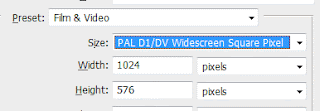
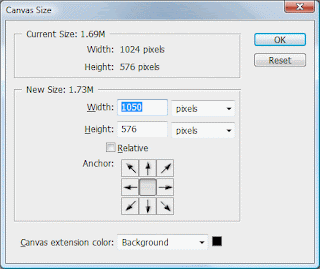














No comments:
Post a Comment